First Time SetUp using PiBakery - Raspberry PI - Without any connection to Raspberry PI, Without Keyboard, Without Screen, Without Router
People have a challenge to set up Raspberry PI first time.
You might not have a screen, keyboard, network cable etc.
Here is my hands on way via PiBakery, and you just need a laptop.
Write the SD card - and thats it !
Below screenshots will give you clear idea of how to do it, it is very simple to use but very very useful to setup the PI.


You might not have a screen, keyboard, network cable etc.
Here is my hands on way via PiBakery, and you just need a laptop.
- PiBakery is a tool that helps you burn the SD card with the needed setup for PI
- And then simply insert the card in PI.
- PiBakery allows you to have a GUI based setup image.
- Below screenshots will help you to see what all you can do with PIBakery.
- In general, you can configure
- Every boot setup - e.g. some cron jobs, some other things you want to do on every boot.
- First boot setup - e.g. installing some packages for the first time, setting up WiFi username password, enable VNC (remote viewer) etc.
Write the SD card - and thats it !
Below screenshots will give you clear idea of how to do it, it is very simple to use but very very useful to setup the PI.



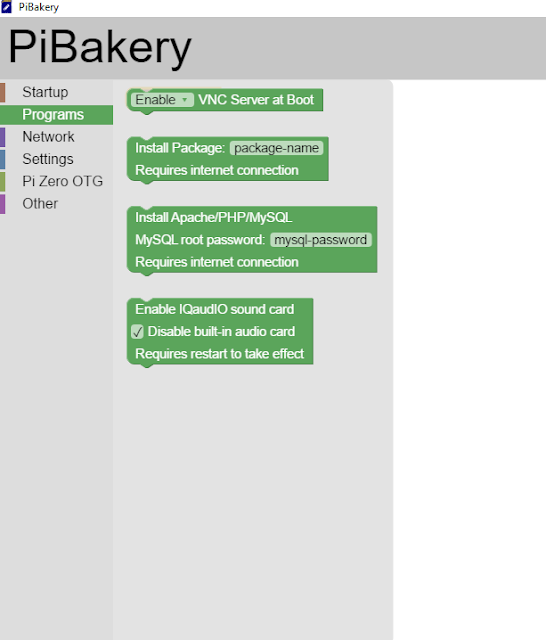

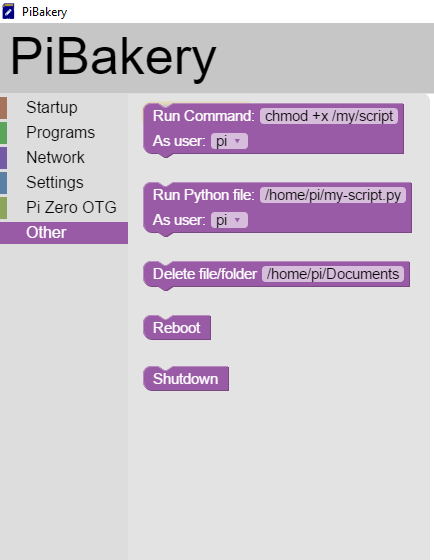
Comments
Post a Comment